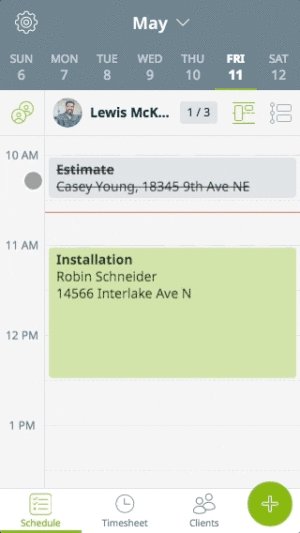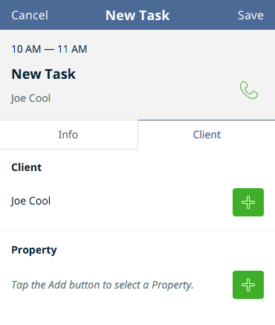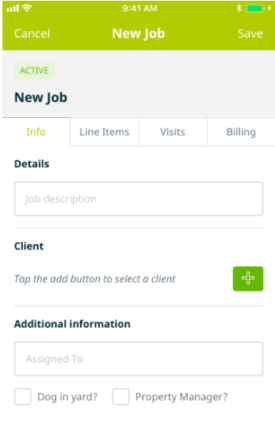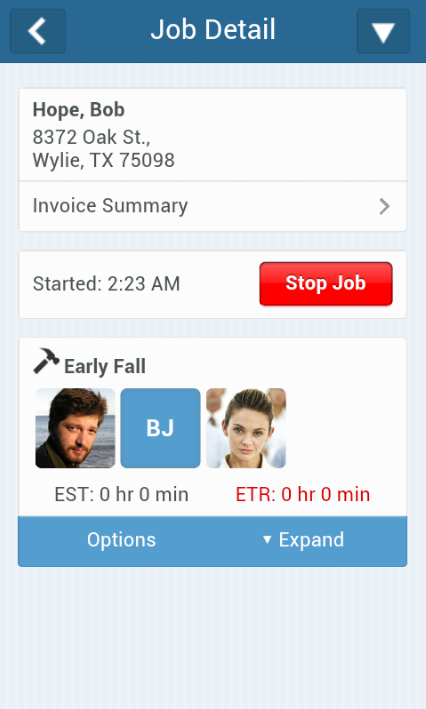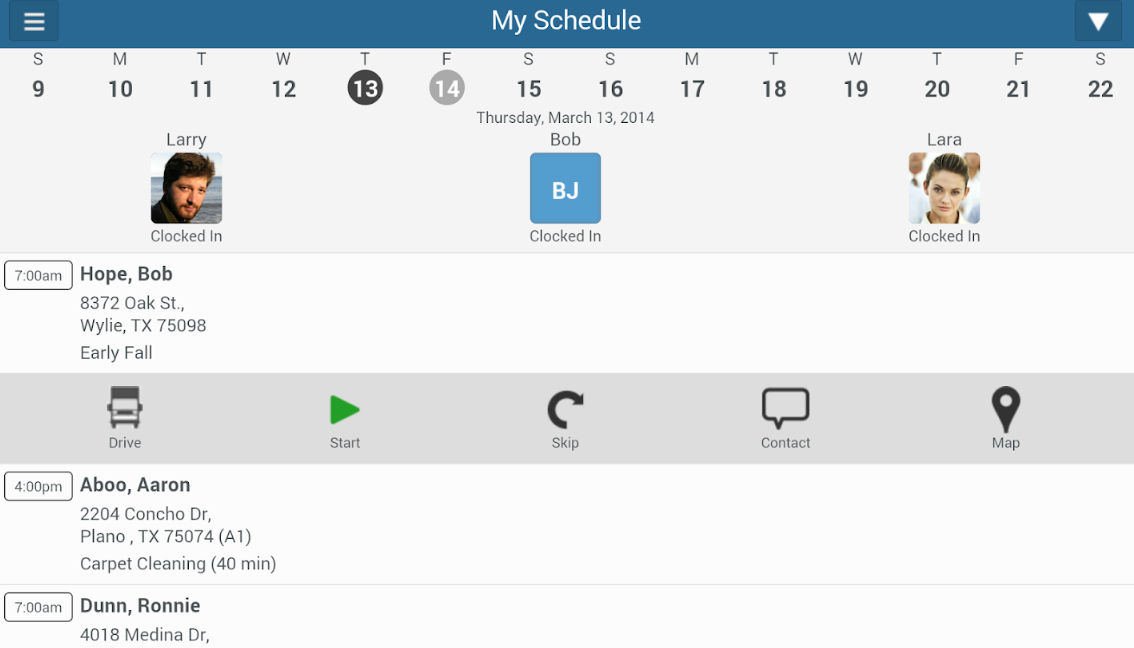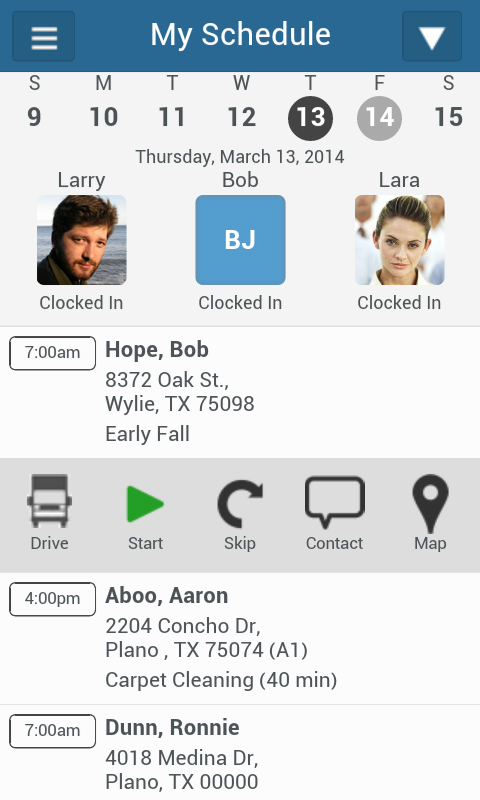Comparing Jobber and Service Autopilot in 2021
Comparing Jobber and Service Autopilot
Are you thinking about using a new software to run your service business? Have you been using paper and now you’re ready to upgrade to a field service software like Jobber or Service Autopilot? What’s better for you? Is Service Autopilot better for big business? In this article we break it all down for you.
I used Jobber for a year but I decided to switch to Service Autopilot because they had some features Jobber didn’t have. The two primary features I wanted were email automation and batch invoice credit card processing. August 8, 2019 update: Jobber NOW has email automation! Read further below for more details.
Update! November 4, 2019: Jobber has automatic invoicing and credit card processing!
I really liked Jobber but I was ready to take the jump because our business was growing to new levels and I thought Service Autopilot was better fitted for that growth than Jobber. Update! November 4, 2019: Jobber has automatic invoicing and credit card processing!
This blog post will tell you what I learned about both software and which one is better.
Are you trying to decide which field service software to use? (0:43)
“Jobber is like using an iPhone and Service Autopilot is like an old car phone. Both make calls but nobody uses old car phones anymore.”
Workflow (Creating invoices, taking payments, quotes, estimates)
Jobber - 5/5
Service Autopilot - 1/5
Jobber’s workflow makes sense. Creating a Work Request in Jobber is easy and fast. Next you convert it to a Quote. Then you convert it to a Job. Then you complete the job and convert it to an Invoice. Then you collect payment and do it all over again.
Video 1
Jobber's workflow from start to finish. Scheduling a one-off job (4:08)
Video 2
How to create and schedule a job with recurring visits (for example, mowing) in Jobber (2:33)
Service Autopilot doesn’t make much sense. It’s a disaster. When I sent my first estimate with Service Autopilot it took me six hours. Why? Am I an idiot? Computer illiterate? Nope, they just don’t make it easy.
Their two default estimate templates are horrendous and so unprofessional I couldn’t possibly use them (and I assume you wouldn’t either.) This means I had to create my own estimate template from SCRATCH. Which took forever because I’m in the lawn care business-not ‘creating estimates from scratch’ business.
Service Autopilot differentiates between a lead and a client (Jobbers calls everyone a client) which is nice, especially for your sales people. I was prepared to spend a lot of time implementing a new system (change takes a while) but I didn’t expect it to be as hard as it was.
Video 3
Warning: This video is painful to watch but it’s helpful if you want to see Service Autopilot in action. It's hard to watch because the software is hard to navigate and there are some bugs that slow me down. The video speaks for itself: It's not fun or easy to use. (12:39)
Summary: Jobber is intuitive and very easy to use. But don’t think just because it’s easy and intuitive that it’s not cutting edge. It’s robust and offers a great deal of features useful for running a business. Service Autopilot was disappointing because, while they have A LOT of features, the features are scattered, unorganized, and too messy for everyday business.
“Regarding stuff you do over and over, Jobber wins. Routing, creating quotes & invoices, scheduling work, adding new clients and using the online client accounts, Jobber wins.”
User Interface
Jobber - 5/5
Service Autopilot - 3/5
Jobber’s user interface is sexy. I knew I was going to sacrifice this when I switched to Service Autopilot but again, I was willing to do that for email automation and batch invoice credit card processing. Jobber’s software is elegant, intuitive and all around very modern. It’s obvious they set out from the beginning for this.
Jobber’s search function is amazing. It was one of my favorite features in all of Jobber because it’s so effortless.
Jobber’s search function and other features (2:30)
Service Autopilot’s user interface is ugly, bulky and reminds me of software that ran on Windows 95. It just looks old. (They actually just did an update last week and made some minor improvements but the software as a whole remains the same.)
Summary: Service Autopilot doesn’t seem to value what the car looks like as long as it has a huge engine. Jobber’s software has a solid engine, looks good and is fun to drive. Just visit the homepage for both and you’ll notice immediately Jobber wins the appearance contest.
“If you don’t care about the appearance of the software you choose, then consider Service Autopilot. If you’re looking for an intuitive software that makes sense from Day 1, then Jobber is a slam dunk.”
Navigation and User Experience
Jobber - 4/5
Service Autopilot - 1/5
Jobber’s navigation and user experience are quite good. You’ll find a big green button where you’d expect to find a big green button. I liken it to Google vs Yahoo. Nobody uses Yahoo to search because it’s cluttered with 500+ links on their homepage. Google only has one: ‘Search Here.’ Jobber’s approach is similar: it’s simple and easy to do stuff without getting overwhelmed with too many action steps at once.
Jobber’s work overview: jobs, invoices, requests, etc. (1:43)
Service Autopilot’s navigation and user experience needs a lot of improvements. It’s a giant software and you KNOW it’s giant as soon as you login. Sure, it has a billion features but do you need all those features? First, there’s no real dashboard. With software like this you want to know what your home base is but Service Autopilot doesn’t really have one. The page after you login isn’t very useful and it lacks core action buttons. The only thing preventing Service Autopilot from getting a grade F is their Quickbooks Online 2-way sync. It’s awesome. (Jobber is 1-way.)
Summary: Jobber feels like you’re using a new iPhone and Service Autopilot feels like you’re navigating through cells in Microsoft Excel.
“iPhone users will prefer Jobber. ”
Support, Chat, and Training videos
Jobber - 5/5
Service Autopilot - 4/5
Jobber’s support is excellent Their chat is live all day and waiting in the queue is rare. They know what they’re doing and most of the time they’re ready to think outside the box for a solution. Their phone support is good too but why call when you can chat? In the beginning our company had a hard time importing our clients (duplicates were being generated) and the support team was very helpful.
Service Autopilot takes a different approach. They rely heavily on a library of training videos (lots of videos) for support and onboarding. I watched all the onboarding videos and many others. I know why they do it this way: They want to avoid a user base dependent on live support. Instead of offering support like Jobber, they created a large library of training videos for users to reference and it’s not efficient for users. (More below.)
Their chat support was poor. Long wait times up to 15 min (sometimes it wasn’t available at all,) the rep often didn’t know the answer and didn’t seem enthusiastic about finding the answer, and the chat software doesn’t let you send attachments of screenshots of your issue which makes troubleshooting much harder. A very annoying thing: I couldn’t chat and work at the same time. The chat window disappeared whenever I would click a different page within Service Autopilot so I constantly had to reopen it over and over.
This probably bothered me the most: When I asked a question, the answer usually went something like this, “There’s a video for that, go ahead and search for ________.” I don’t want to watch a 20-minute video for a 30-second answer. Plus, I can’t be sure the answer is in the video anyway so I risk wasting my time if it’s not. Again, I can understand their approach (and I’m a person who really likes training videos) but you can’t beat live chat.
Summary: Jobber support is just plain better than Service Autopilot.
“Bottom line: Phone and Chat support are better at Jobber. Service Autopilot has a huge library of training videos if you have time to watch them.”
Online Client Account
Jobber - 4/5
Service Autopilot - 4/5
Jobber’s Client Hub is impressive. Like other things I’ve mentioned so far, I took it for granted before I switched to Service Autopilot. Their development team invests a lot of time into Client Hub. At first I thought it was too much time. I thought they should use that time to develop other features. But I changed my mind. The appearance is sexy and it’s an easy way to impress your clients.
This is a quote in the Client Hub. Client clicks this Quote and it takes them to the next screen below.
Here’s the actual quote. Buttons are in color from the client’s view. I’m ‘logged in as the client’ but they disable those in this mode. Notice the obvious Request Changes and Approve & Pay Deposit buttons.
Service Autopilot’s client portal is a third party integration.* And it’s not even good…at least they could have chosen a better group to work with. It gets the job done but it’s not impressive. However, with Service Autopilot, clients can store a credit card on file themselves in their online account. Jobber can’t do this and I hope that changes soon.
*(I’m pretty sure it’s a third party integration. The company url is https://viewmyproposal.com/ which is just a page to lookup estimate codes. Maybe it’s a site built by Service Autopilot just for them, I’m not sure. Either way, it’s not as professional as Client Hub.)
This is an estimate inside Service Autopilot’s 3rd party client portal. It’s ugly, doesn’t match any branding and notice the blurry fuzzy image circled in red. There are stretched images like this everywhere in Service Autopilot and it kills me.
Summary: Jobber invests a lot of hours developing their Client Hub and it’s obvious Service Autopilot doesn’t.
“If online client accounts matter to you, then you’re going to like Jobber’s Client Hub.”
Credit Card Processing & Setup
Jobber - 4/5
Service Autopilot - 4/5
Jobber’s online payment API is sexy. When clients make online payments it looks good. However, my complaints are not on the customer-facing side of the software—that is an A+. Jobber doesn’t enable its users to implement automatic billing because it doesn’t offer any ability to process a large amount of invoices all at once. I want to select all the invoices the last day of the month and hit CHARGE and be done. Jobber can’t do this (it’s a very advanced feature so I’m not surprised) and they need to develop it soon.
Update! November 4, 2019: Jobber has automatic invoicing and credit card processing!
Jobber handles the transactions and transfers all within Jobber. In other words, I didn’t have leave Jobber to do all my bookkeeping. I see which batch payments were pushed to Quickbooks Online and keep track that way.
Jobber Payment Transactions tab: Jobber’s payments shown here. Next image is the Transfers tab.
Jobber Payments Transfers: Jobber batch deposits shown here.
Service Autopilot’s ability to implement automatic billing was the main reason I switched to Service Autopilot. It’s basically one-click processing and it’s awesome. Another feature I really like is they charge all the processing fees in a lump sum at the end of the month instead of taking the fee for every batch deposit. This eliminates a lot of busy work in Quickbooks. Right now Jobber subtracts the fee in every batch which creates more work for bookkeeping staff.
Service Autopilot’s setup for credit cards took forever. Error messages (I got a lot of error messages at my time in Service Autopilot) were common, the ‘gateway’ between CardConnect (Jobber uses Stripe) kept breaking and it was really annoying. It’s worth noting: Jobber doesn’t make you setup that stuff on your own. They just do it all for you.
Don’t miss this: Setting up a ‘GATEWAY'‘ with CardConnect is a major pain and is full of bugs and flaws.
This wasn’t a fun error to deal with in Service Autopilot.
Summary: Now that Jobber has automatic invoicing and credit card processing, they are 100% the best service. It happens behind the scenes; it doesn’t have to be initiated by an office admin. Jobber does it 100% automatically on the back end without a single click.
“Service Autopilot’s ability to charge hundreds of invoices with one click is awesome.”
Email Automation
Jobber - 4/5
Service Autopilot - NA (but probably 4/5…)
Jobber NOW offers email automation through their newly designed integration with Mailchimp. Contacts in Jobber sync to Mailchimp instantly and once they’re in Mailchimp, the options are essentially endless because Mailchimp offers automation and triggers and etc. Right now Jobber is still updating the number of fields that sync and can act as a trigger, which I hope continues to increase, but for now, it’s a 4/5 already.
Service Autopilot’s email automation is robust. It offers a wide variety of triggers and it seems powerful. However, right now it costs $1000 to begin (onboarding fees for training) plus an additional monthly cost. I admit that I never saw the automation with my own eyes (by the time I would have been ready to purchase the training and start to build it I was pretty tired of the whole experience and I knew I probably wasn’t going to last much longer—so why bother?) but I watched several videos of the automation and it looked legit. It seemed similar to Active Campaign which I used for years. The $1000 price tag bugged me but I’m not someone who whines about price so I let it go.
Summary: Now that Jobber offers email automation it’s a game changer. In fact, I prefer using Mailchimp (which sends hundreds of billions of emails every year) over Service Autopilot’s own automation software because it’s so good.
Price
Jobber - 5/5
Service Autopilot - 5/5
Jobber’s price point is pretty reasonable. Price is a complex thing to review. The question to ask is, “Is it worth it?” I’d say Jobber is worth the price for it. Each plan includes everything (for example, you don’t pay extra for Client Hub, etc.) so you don’t have to worry about add-on features.
Service Autopilot’s price point is similar. However, they have a lot more add-on features that begin to accumulate quickly. This is good and bad. It’s good because you only pay for what you want. It’s bad because I think most users probably need the extra add-on features so the final monthly price ends up being more than expected. They charge extra for each mobile user and office user, their GPS routing software costs extra (it’s a few cents per route which is annoying) along with their Quickbooks Online sync, client portal and several others.
Summary: Your personality will determine which pricing structure you prefer: Jobber’s all-inclusive plans with everything included vs Service Autopilot’s pay-for-what-you want method. Neither is wrong.
“There’s no reason to select one over the other based solely on price. They’re too close.”
Routing and Dispatch
Jobber - 5/5
Service Autopilot - 3/5
Jobber’s GPS routing tool is so easy to use. It’s intuitive and like the rest of the software it’s very sexy. You can setup daily routes per day or do master routes (which we never use.) It could be improved by making the route a loop so the start & end point is the same. And avoiding left turns, etc. but that’s pretty advanced so I don’t expect that to be developed any time soon.
A preview of how to use Route Optimization. (1:31)
Service Autopilot’s routing and dispatch tool ultimately work fine but the actual workflow takes a lot of getting used to. For example, when I scheduled a job I expected it to immediately be available on employee’s schedule in the app. Nope. I had to dispatch the job first and that’s an entirely different page away from the routing page. Unlike Jobber, it’s multiple steps to dispatch and route a job. Jobber’s routing (there’s no such term as dispatch used within Jobber) is all done in one spot. Service Autopilot just doesn’t make as much sense as Jobber does.
Summary: Jobber’s GPS route optimization is excellent and the learning curve is faster than with Service Autopilot.
Mobile App
Jobber - 5/5
Service Autopilot - 5/5
Jobber’s mobile app for both iPhone and Android is good. The user interface matches the desktop; it’s sexy and easy to navigate. Uploading photos is easy and clocking in/out of jobs and for time sheets works well. If an employee in the field needs to skip a visit (for any reason) there’s not an adequate way for the employee to deal with that. Basically, the employee has to text the office to notify them of the skip. (Service Autopilot has a skip button—more on that below.) Jobber’s app keeps you logged in which is really convenient (Service Autopilot logs me out daily.) Jobber’s push notifications are limited. Employees get a push notification if their schedule changes but that’s about it. It would be nice if calendar events and tasks (for example: meet Mr. Client for lunch) were pushed as well but they’re not.
Service Autopilot’s app is good too. I was concerned it was going to be bad but it’s not. It has some good features like a skip button and more time tracking abilities. Their note feature is cool: You can leave a note on the job (close the gate before you leave) and the employee can check it off. You can leave notes with Jobber of course but they can’t be marked completed.
Summary: The skip button gives the edge to Service Autopilot. Thankfully, both apps are high quality. Jobber’s app has some bad reviews in the app store mostly because of long-time users who used it earlier on from the field to manage everything. Jobber recently overhauled it so it’s optimized for the employee—not the owner—so some users were salty about the changes because they couldn’t use it like the desktop version anymore. I’m happy with the changes. It’s worth noting that Service Autopilot’s app doesn’t have the same features as the desktop version either. Makes sense to me.
“Both mobile apps are very good.”
Time Tracking and Payroll
Jobber - 5/5
Service Autopilot - 4/5
Jobber’s employee time sheet is simple and makes it easy to run payroll. Our company doesn’t use Quickbooks Online Payroll because it’s too expensive (we use ADP) but it’s pretty seamless if you want to spend the money for convenience and take advantage of the sync.
Service Autopilot’s employee time sheet and payroll is like the rest of the software: way too much going on and not simplified.
Summary: Both work fine but the edge goes to Jobber.
Conclusion
Final grades
Jobber - 4.6/5
Service Autopilot - 3.4/5
“Jobber wins in most categories. ”
Bottom Line
If you’re using Jobber, don’t switch.
If you’re using Service Autopilot, then you don’t know what you’re missing.
If you haven’t tried either one yet, then save yourself time and trial Jobber first.
Jobber is the leader of the pack. After scrutinizing these companies and even expecting Service Autopilot to be better, I decided to switch back to Jobber. I still want batch credit card processing but it’s not worth the trade-off. Service Autopilot has a lot of rough edges and Jobber offers too many features to give up for batch invoice credit card processing. Right now my plan is to wait and hope Jobber develops it and once they do, they’ll be the best by far.
Update! November 4, 2019: Jobber has automatic invoicing and credit card processing!
Most of the reviews for both Jobber and Service Autopilot on sites like Capterra go something like this, “I was using paper to run my business before and now I use _______. It’s amazing! Best software ever.” I’m sure their enthusiasm is genuine, but it’s not helpful at all. They were using paper before—Of course they think it’s awesome—anything is better than paper!
Pay closer attention to reviewers who have used more than one software because they’re actually helpful.
Service Autopilot is marketed as being the best software if you want to run a million dollar lawn business. If you want to scale — if you want to run a legitimate company— if you want to work on the business and not in the business — Service Autopilot is for you. If you want to run a small lawn business and not scale up then just use Jobber. They do a great job promoting this message but I don’t think it’s true. I think Jobber scales up just fine. I think their founder, Jonathan Pototschnik has a great deal of influence on the industry because he ran a multi-million dollar lawn business and is an excellent marketer. He promotes Service Autopilot as the best software for big-timers while other software is fine if you want to stay small. It’s worth noting I like his blog and I respect him for his business success. I just don’t agree with this particular message about Service Autopilot because my experience and research contradicts it.
“People think if they want to grow into a large company they have to use Service Autopilot.
Not true.”
In this short video I give you the final answer. (1:26)
Leave a comment below and let us know what you decide. Call our office if you have a really nuance question about the software or want some guidance on how to choose. 434-830-4020.
Last Updated: November 4, 2019.